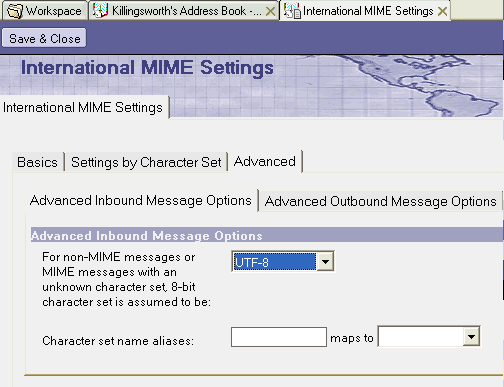Accented characters not showing up properly in R7.0.3
A few months ago, we upgraded all of our Brazilian users to Notes 7.0.3. After we did so, the automated messages generated by their help desk ticket system stopped displaying Portuguese accented characters properly.
When accessing the same message through DWA, the message and accented characters showed up correctly.
We generated a PMR with IBM, who told us to right click within the message, and choose Encoding\Other\Unicode (Auto-Detect) which seemed to fix the isssue.
It appears that the message that is generated by the help desk system is received by Domino via SMTP and when the message is delivered the MIME type is unknown. So this fixes the problem one a one by one basis, but how do you fix it so that the default Encoding is Unicode (Auto-Detect) and/or UTF-8?
1. Open Local Personal Address Book (local names.nsf)
2. Choose the International MIME Settings View
3. Create new International MIME Settings document
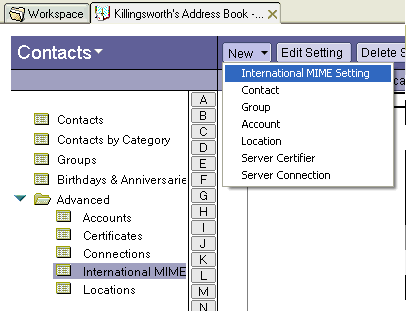
4. Set Secondary character set groups to Unicode.
Leave everything else on Basics, and Settings by Character Set tabs as default.
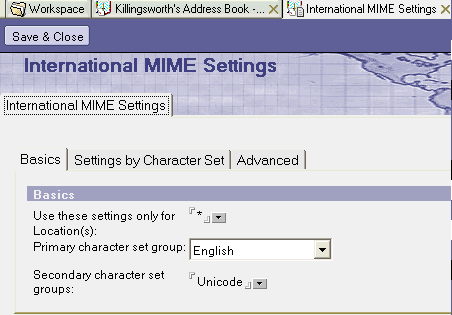
5. Set UTF-8 in the field shown below (leave everything else as default).
Then save & close document and restart notes.