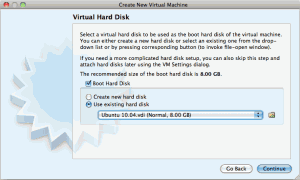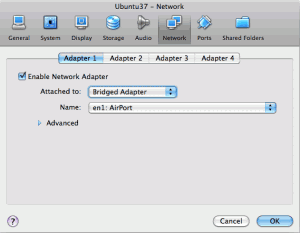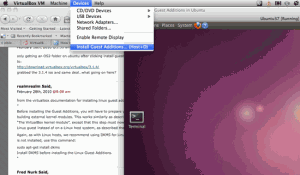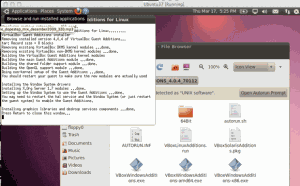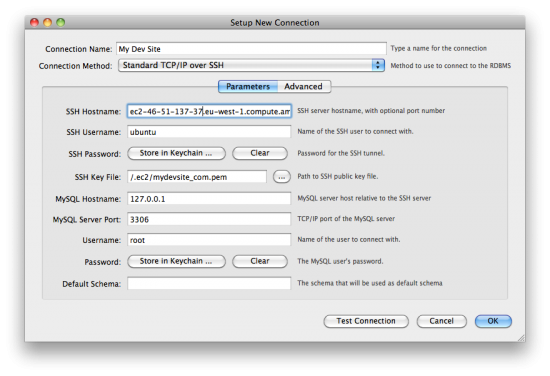Archive for the ‘Virtualization’ Category
Running Ubuntu desktop on a Macbook Pro
So today, I decided I wanted to try out Ubuntu desktop. I wanted to make sure that a web development project looked correct in all of the browsers on Ubuntu like they look on Windows 7 and Mac OS X. Maybe, that was just the excuse I was needing to finally try Ubuntu desktop.
I have a Macbook Pro 15″ with Mac OS X 10.6.6 installed.
I found that there are 3 main virtualization consoles for Mac OS X.
I chose VirtualBox since it’s an open source project and free. VirtualBox was a Sun project, so it, along with OpenOffice.org, MySQL, and Java are owned by Oracle.
You can download VirtualBox for Mac OS X on their downloads page.
I downloaded and installed the package like any other Mac OS X package.
I also found that you can find several operating system images, which are referred to as “appliances” from virtualboxes.org.
I downloaded Ubuntu 10.04 LTS Desktop here.
It is 2GB, so it may take a while, and once it is downloaded, you need to unarchive/expand it.
Start up the Virtualbox console in the Applications folder.
Click on New to create a new appliance. The first couple of screens are self explanatory.
When you get to the Virtual Hard Disk screen, select Use existing hard disk, and use the browse selector to find the extracted Ubuntu 10.04 image that you downloaded from virtualboxes.org. The filename shuld be “Ubuntu 10.04.vdi”
Follow the rest of the screens and the new virtual machine should be created.
If you want to connect to the network via your wireless card like me, you should make one small change before starting your Ubuntu desktop.
Right click on the virtual machine, and select “settings.”
On this dialog, select network, adapter 1, and change attached to from “NAT” to “Bridged adapter” and select the Airport card.
Now you can start the virtual machine.
Once, the machine starts, you will only be able to see a maximum of 800×600 screen resolution.
To fix this, you should install the guest additions.
You do this by highlighting the Ubuntu desktop guest host, then go to the Mac OS X menu for VirtualBox VM and select Devices/Install Guest Additions.
Once, this is installed, go to the Ubuntu menu at the top of the screen and select Places, and then VBOXADDITIONS_4.04_70112.
A file browser windows will open up with the mounted CD image for the VirtualBox additions.
Click “Open Autoprompt Run”
Click “Run”
Once, it is finished, you need to restart Ubuntu from the menu at the top right.
Once, it reboots, you can choose the 1024X768 screen resolution, and if you go to the VirtualBox menu in Mac OS X, you can choose Machine, and then there are several screen options. I choose “Auto-Resize Guest display” or Full Screen Mode.
Happy times with Ubuntu on Mac OS X!
How to create a MySQL Workbench connection to Amazon EC2 server
I’ve been working with Amazon Web Services (AWS) Elastic Cloud Computing (EC2) quite a bit recently.
I’ve also started working with Ubuntu at the same time. The result is the ability to quickly spin up new instances of Ubuntu server to use for various reasons without all the hassle of new hardware, or even alot of configuration headache. Using Amazon Machine Images (AMIs), an administrator can spin up an instance that is already configured, patched, and ready to run.
Using this technique and technology that is new to me has created a bit of a learning curve, and one thing that caught me off guard was the need to use keypairs instead of username/password to access the servers, which is more secure, and is the default method for accessing AWS EC2 servers.
I was able to easily figure out how to access an AWS EC2 using a keypair with SSH command line, and Filezilla, but MySQL Workbench seemed a little more complex.
Above you can see the diagram, which shows my new connection dialogue screen.
Read the rest of this entry »
From Fedora/CentOS to Ubuntu server?
I’ve been running a CentOS 4 box (which was eventually upgraded to 5.0) for quite a few years now. I wouldn’t say that I’m a total command line *nix guru, but I’ve enjoyed managing the server and learning a few things over the years other than Windows NT/2000/2003/2008.
I’m about to move some web servers from a dedicated CentOS LAMP box at a traditional hosting environment to Amazon Web Services.
There is quite alot to consider and there seems to be more architecture planning involved in running a system there at Amazon’s service and a little bit different way of doing things than the traditional web hosting environment, but it also opens up a great potential to testing out dev servers or rolling dev servers into productions servers, etc. etc. not to mention the scalability and redundancy offered.
While doing research, I keep seeing more and more and more about Ubuntu, which sparked me to do a little research and see what all the hubabub was all about.
I’m now considering running Linux Ubuntu 10.04 Lynx server as my server instead of CentOS.
Does anyone out there in the Lotus blogosphere have any experience with moving from Fedora/CentOS to Debian/Ubuntu flavors? If so, I’d love to have a casual chat. More importantly, is anyone using Amazon Web Services? It seems like quite a considerably more complex operation than throwing a few physical boxes in a rack and being done with them.
Virtualize Domino servers?
We are considering virtualizing some of our Domino clusters. We don’t want to install Domino partition servers on the same box, but we want to virtual some of the clusters so that we have virtual machines on different physical hardware that are virtualized along with other virtual server (maybe non Domino).
We want to use VMWare.
What is the experience with VMWare and running production Domino mail servers? These servers will be connecting to a SAN for disk storage.
We previously had tried to virtual Domino at our host provider Atos Origin, but in the end had problems with it so we went with a white box solution (1 physical server for 1 Domino server). That was over a year ago though, so the problems with doing so may not exist anymore.
Looking forward to your experience and stories regarding the issue.