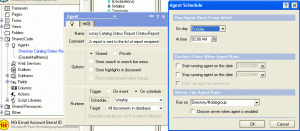Archive for the ‘Reference’ Category
find all large files on Centos/Red Hat/Fedora
Quick and handy way to find all files in a particular directory.
find /home/ -type f -size +5000k -exec ls -lh {} \; | awk '{ print $9 ": " $5 }'
The same command on Ubuntu is:
find /home/ -type f -size +5000k -exec ls -lh {} \; | awk '{ print $8 ": " $5 }'
You can replace the “5000″ above with a number of your choosing. The example above finds all files larger than 5 Megabytes.
If you just want to find a particular filename try:
find | grep searchterm
where searchterm contains the part or all of the filename that you are looking for.
8.5 taught me: Insert Key toggles unread marks.
I have forever used Edit\Unread Marks\Mark Selected Unread when going through my email.
Today, I tried this on my 8.5 client, and noticed that there were the word “Insert” next to both Mark selected read and Mark selected Unread. Awesome shortcut!
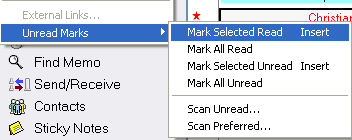
What’s more is that this works in 7.03 as well, and I’m guessing probably every Notes release for a long time. The 7.03 client does not have the “Insert” helper next to the menu items though.
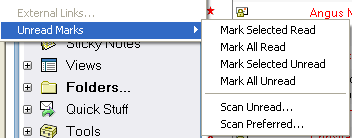
Creating corrective actions with events4.nsf (with screenshots)
For a long time, I’ve been frustrated with Domino on the massive amount of messages that we sometimes receive over the weekend, late at night, or early in the morning indicating that a mail.box or some other database is corrupt.
Here’s a list of the common event generators/notifications we receive and a step by step guide on how I setup corrective actions to fix the problem and prevent the event task from spewing thousands of notification messages.
- Event/notification: Error compacting mail\somedatabase.nsf: Database is corrupt — Cannot allocate space
- Corrective Action: New event handler runs “load compact -c
” - Event/notification: Router: Mailbox file mail1.box is corrupt
- Corrective Action: New event runs “load fixup
” - Event/notification: Unable to update activity document in log database for bookmark.nsf: Database is corrupt — Cannot allocate space
- Corrective Action: New event handler runs “load fixup log.nsf”
This should significantly reduce the amount of messages that are generated by runaway event monitor notifications.
The following events cannot have event handlers run on them.
- Event/notification: Unable to store document in MailServer1/MyDomain mail\usermailbox.nsf (NoteID = 1264886) from mail\usermailbox.nsf (NoteID = 1209126): Database is corrupt — Cannot allocate space
- Reason: the command would have to be generated on remote server. No possible way to pass an argument to remote server on R6.5.6.
- Event/notification: Unable to replicate MailServer1/MyDomain mail\usermailbox.nsf: Database is corrupt — Cannot allocate space
- Reason: the command would have to be generated on remote server. No possible way to pass an argument to remote server on R6.5.6.
- Event/notification: Database is corrupt
- Reason: This event is generated by the router task based upon messages in the mail routing view in the log. The database that is corrupt is listed on a seperate line in the log than the “Database is corrupt” text, so there is no way to determine by
which database to run a command on.
Where to set where an agent runs.
A few months ago, I setup a “Directory” server. This server is meant to be the administration server for names.nsf, it also serves as an LDAP service for our corporate phone directory, it also runs the directory cataloger service, and it is our registration server (where all the admins register new users and update groups). This keeps things nice and tidy and all updates happening in one location.
If you use Directory Catalog (dc.nsf), there is an agent that you can turn on that runs once a week at 2:00AM on Sundays that gives some statistics on names.nsf versus dc.nsf, the fields that are used in dc.nsf, the size, etc. etc and then sends that report to the administrators group or group of your choosing. To receive the report you simply supply a group name in the ” Send Directory Catalog reports to:” field in the Directory Catalog configuration document (configuration view of dc.nsf).
For months, I couldn’t figure out why this agent was running on the old server which used to run the dircat task instead of the new directory server.
By accident, I discovered where that configuration was hiding. I should have known this, but sometimes it’s not always obvious. ![]()
Notes 8.0.1, 8.0.2 and 8.5 (Beta 1 and Beta 2) Performance Comparisons
This was posted in the Lotus Society of Hong Kong newsletter this week.
I found it quite useful.