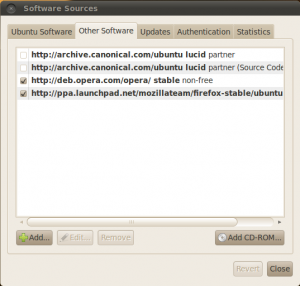Archive for the ‘Firefox’ Category
Getting the Delicious bookmarks add-on to work with Firefox 5.0
I figured out a simple trick to make the Delicious bookmarks Firefox add-on work after upgrading to Firefox 5.0.
This assumes that you previously had the Delicious bookmarks add-on working in Firefox 3.6.x and you have just upgraded to Firefox 5.0 – which disables the add-on and states that it is incompatible with Firefox 5.0
- Open Firefox
- Goto “Help” in the Menu, then “Troubleshooting Information”
- Click on the “Open Containing Folder” or “Show in Finder” button (within the box “Application Basics” on top of the page)
- Close Firefox
- Goto into directory “extensions\{2fa4ed95-0317-4c6a-a74c-5f3e3912c1f9}”
- Edit install.rdf and change the following from the first line to the second line
em:maxVersion=”5.0.*” />
- Restart Firefox
Newer version of Elasticfox now available
For those who use Elasticfox Firefox Extension for Amazon EC2 to manage their AWS entities, you may want to know that an updated version of Elasticfox is available from the AWS developer website.
It works with Firefox 4 (as did the previous version), and allows you to tag your entities a bit better. The interface has been slightly optimized and improved and there are a few more columns that are available for you in the instances view, such as Name, which is a big help.
It doesn’t allow you to manage your RDS instances, but it’s still got a lot of small added items that add up. If you are using Elasticfox, you really want to update.
It also has some added features in the right click menu, such as instance lifecycle, the ability to edit the tags, and it also has menu items for termination protection, which allows you to access the features that help prevent accidentally terminating an instance.
You can find all you need here:
Original ElasticFox
EC2 tag (updated) version
The updated EC2 tag version has a repository with the latest versions hosted at Bitbucket.org.
Getting the Delicious bookmarks add-on to work with Firefox 4.0
I figured out a simple trick to make the Delicious bookmarks Firefox add-on work after upgrading to Firefox 4.0 or 4.0.1.
This assumes that you previously had the Delicious bookmarks add-on working in Firefox 3.6.x and you have just upgraded to Firefox 4.0 – which disables the add-on and states that it is incompatible with Firefox 4.0
- Open Firefox
- Goto “Help” in the Menu, then “Troubleshooting Information”
- Click on the “Open Containing Folder” button (within the box “Application Basics” on top of the page)
- Close Firefox
- Goto into directory “extensions\{2fa4ed95-0317-4c6a-a74c-5f3e3912c1f9}”
- Edit install.rdf and change the following from the first line to the second line
em:maxVersion="4.0b3pre" /> em:maxVersion="4.0" />
UPDATE: To get the Delicious bookmarks add-on to work with Firefox 4.0.1 and all subsequent 4.0.x versions, change above line to:
-
em:maxVersion=”4.0.*" />
Upgrading Firefox 3.6.x to 4.0 on Ubuntu Desktop 10.04
The last few days I’ve been using my Ubuntu desktop 10.04 more and more, which I’m running as a VirtualBox appliance on my Macbook Pro inside of Mac OS X.
Learning the ropes, I’ve stumbled a few times. Luckily, I’ve pretty much figured out how to do everything I needed.
I wanted to upgrade from Firefox 3.6.15 which is what was the latest version of Firefox as part of Ubuntu’s Software Center.
I had run Update Manager before starting and the latest packaged version was Firefox 3.6.15.
To upgrade from 3.6.15 to 4.0, you need to do the following:
Open up the Ubuntu Software Center then Edit > Software Sources and click the ‘Other Software’ tab. Press ‘Add’ and then paste ppa:mozillateam/firefox-stable into the relevant field.
After you click add, you should see the dialog with all of the available software sources as in the diagram below.
After adding the PPA you will be prompted to update your sources. Once this completes, you can go to System > Administration > Update Manager to perform an upgrade.
I found that a couple of my add-ons were not compatible, but Firefox 4.0 only just came out yesterday, so I’ll give it some time.
Firefox sidebar RSS reader like Lotus Notes 8?
I’m wondering if anyone out there in the blogsphere knows a firefox plugin that will allow RSS results from various blogs to show up in the Firefox sidebar similar to how you can configure the Lotus Notes 8 client to do so.
I really love this feature about Lotus Notes 8, and when not using the client on a regular basis, miss the feature.
I find it too tedious to continue open a stand alone RSS reader, or view the RSS toolbar at the top of firefox, thus miss alot of good posts out there. If there was a sidebar, I could just open and leave open, I would be more susceptible to seeing content.