Posts Tagged ‘Tricks’
Solution: Unable to load frame’s content: Error rebuilding the view. Invalid data.
Have you ever seen this message when opening a mail database? From time to time we see this after an upgrade. Normal Fixup, Compact, Updall, and even template replace will not fix the issue.
However, Compact -D will do the trick.
The -D switch discards any built view indexes
You can try this for B-tree structure is invalid! errors as well.
For good measure you can run Updall -R afterwards to rebuild all the view indexes.
8.5 taught me: Insert Key toggles unread marks.
I have forever used Edit\Unread Marks\Mark Selected Unread when going through my email.
Today, I tried this on my 8.5 client, and noticed that there were the word “Insert” next to both Mark selected read and Mark selected Unread. Awesome shortcut!
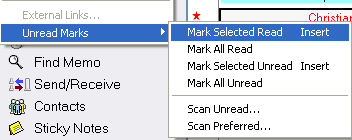
What’s more is that this works in 7.03 as well, and I’m guessing probably every Notes release for a long time. The 7.03 client does not have the “Insert” helper next to the menu items though.
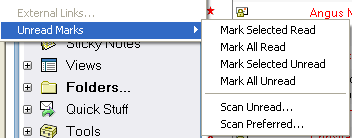
Don’t limit search results
For months, I thought something was wrong with my mailbox, or at least cussed Lotus Notes search algorithm.
When I would search for something that I knew would produce lots of results, like Domino, I would only get 5 results. One day, I was going through and deleting some old messages, and I realized that if I deleted one of the 5 result messages, I could perform another search and another 5 would appear. Why was the 6th one hiding during the first search, and why am I only able to search 5 messages at a time. Frustrating.
Then, I clicked on the “more” twistie to expose the advanced search options, and noticed the “Max Results” button. This button only shows if your mailbox is full text indexed. I found that this was set to 5!!! I changed it to the maximum of 5000 and my mailbox searching life has been transformed. Everything works as planned now. I’m not sure how this got set to 5. I’ve even double checked our mail template didn’t have that as a default. No idea.
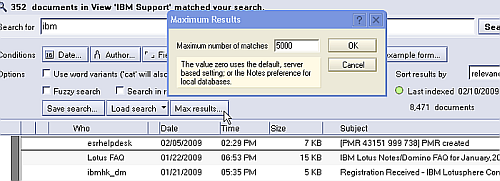
Creating corrective actions with events4.nsf (with screenshots)
For a long time, I’ve been frustrated with Domino on the massive amount of messages that we sometimes receive over the weekend, late at night, or early in the morning indicating that a mail.box or some other database is corrupt.
Here’s a list of the common event generators/notifications we receive and a step by step guide on how I setup corrective actions to fix the problem and prevent the event task from spewing thousands of notification messages.
- Event/notification: Error compacting mail\somedatabase.nsf: Database is corrupt — Cannot allocate space
- Corrective Action: New event handler runs “load compact -c
” - Event/notification: Router: Mailbox file mail1.box is corrupt
- Corrective Action: New event runs “load fixup
” - Event/notification: Unable to update activity document in log database for bookmark.nsf: Database is corrupt — Cannot allocate space
- Corrective Action: New event handler runs “load fixup log.nsf”
This should significantly reduce the amount of messages that are generated by runaway event monitor notifications.
The following events cannot have event handlers run on them.
- Event/notification: Unable to store document in MailServer1/MyDomain mail\usermailbox.nsf (NoteID = 1264886) from mail\usermailbox.nsf (NoteID = 1209126): Database is corrupt — Cannot allocate space
- Reason: the command would have to be generated on remote server. No possible way to pass an argument to remote server on R6.5.6.
- Event/notification: Unable to replicate MailServer1/MyDomain mail\usermailbox.nsf: Database is corrupt — Cannot allocate space
- Reason: the command would have to be generated on remote server. No possible way to pass an argument to remote server on R6.5.6.
- Event/notification: Database is corrupt
- Reason: This event is generated by the router task based upon messages in the mail routing view in the log. The database that is corrupt is listed on a seperate line in the log than the “Database is corrupt” text, so there is no way to determine by
which database to run a command on.
Remote Console in the Notes client
I stumbled onto this 5 year old post by Jack Dausman in a series of posts he calls “Secrets of the Administration Guild”
It describes how to create a smart icon in the normal Notes client with code to bring up a Remote Console popup dialogue without having to have the Admin client open or installed.
The code is: @Command([AdminRemoteConsole])
I will have to say that it’s a pretty clever little trick and could be darn useful to give “semi-admins” in regional sites a way to run compact on a server or something.